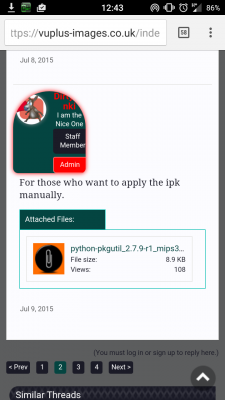Can someone explain the difference between the xbmc folder and the .xbmc folder?
Also, I have no audio at all on my kodi. It looks like I'm running navi-x v4, which I think may be the problem. So I've downloaded v 3.8 and ftp'd it across to /media/hdd/.xbmc/addons. I open kodi and it still shows navi-x as v4? I'm lost?
Still stuck on this. I realize now that that this lot needs copying to the .kodi dir not .xbmc, yes? anyway I've tried that and still no joy. I guess the xbmc dir's are obsolete now? Just want a clean start for a working kodi, anyone?
Also, I have no audio at all on my kodi. It looks like I'm running navi-x v4, which I think may be the problem. So I've downloaded v 3.8 and ftp'd it across to /media/hdd/.xbmc/addons. I open kodi and it still shows navi-x as v4? I'm lost?
Still stuck on this. I realize now that that this lot needs copying to the .kodi dir not .xbmc, yes? anyway I've tried that and still no joy. I guess the xbmc dir's are obsolete now? Just want a clean start for a working kodi, anyone?
Last edited by a moderator: